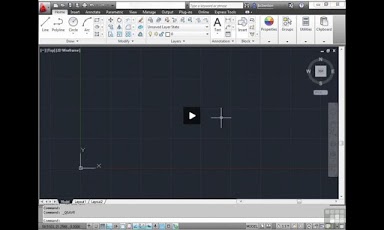Learning AutoCAD 2012 1.0
Paid Version
Publisher Description
The multi-part AutoCAD training course is presented by Brian Benton, a leading author, trainer and expert AutoCAD user known throughout the CAD community and at his site Cad-a-Blog. Benton has drawn from his extensive knowledge of the program to design a course that teaches fundamental concepts first and then builds to topics and techniques of increasing complexity.The first lessons in the AutoCAD course focus on installation and configuration, new features and the AutoCAD interface, providing a thorough understanding of how the software’s tools can be accessed during a project. Next, the training moves through basic operations and drawing tools, teaching camera controls, methods of measurement and how to create basic lines and shapes, ensuring that they not only look right but also match the scale necessary for the final design. The course moves through editing tools, layers and blocks, which allow users to recreate similar objects again and again without redrawing. Finally, the course also covers annotation, printing and publishing, with step-by-step guidelines for creating accessible documents that professional engineers and contractors will readily understand.“This is not just a walkthrough of AutoCAD features, but a great way of learning how the program can be used to get real work done,†said Chris Johns, InfiniteSkills content coordinator. “Brian encourages users to think about challenges the AutoCAD way, and shows how to complete each major stage of design in an efficient, organized way.â€ÂThe course includes usable work files that match the video lessons from each chapter. These examples put previously explained concepts into practice and build on one another, culminating in the design of a small movie theater that meets realistic specifications.
About Learning AutoCAD 2012
Learning AutoCAD 2012 is a paid app for Android published in the Other list of apps, part of Business.
The company that develops Learning AutoCAD 2012 is Infinite Skills Inc. The latest version released by its developer is 1.0. This app was rated by 1 users of our site and has an average rating of 5.0.
To install Learning AutoCAD 2012 on your Android device, just click the green Continue To App button above to start the installation process. The app is listed on our website since 2012-06-13 and was downloaded 11 times. We have already checked if the download link is safe, however for your own protection we recommend that you scan the downloaded app with your antivirus. Your antivirus may detect the Learning AutoCAD 2012 as malware as malware if the download link to com.infiniteskills.learnautocad2012 is broken.
How to install Learning AutoCAD 2012 on your Android device:
- Click on the Continue To App button on our website. This will redirect you to Google Play.
- Once the Learning AutoCAD 2012 is shown in the Google Play listing of your Android device, you can start its download and installation. Tap on the Install button located below the search bar and to the right of the app icon.
- A pop-up window with the permissions required by Learning AutoCAD 2012 will be shown. Click on Accept to continue the process.
- Learning AutoCAD 2012 will be downloaded onto your device, displaying a progress. Once the download completes, the installation will start and you'll get a notification after the installation is finished.